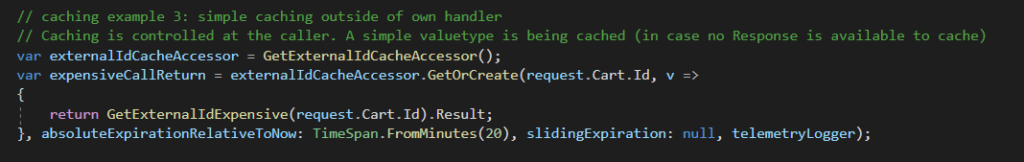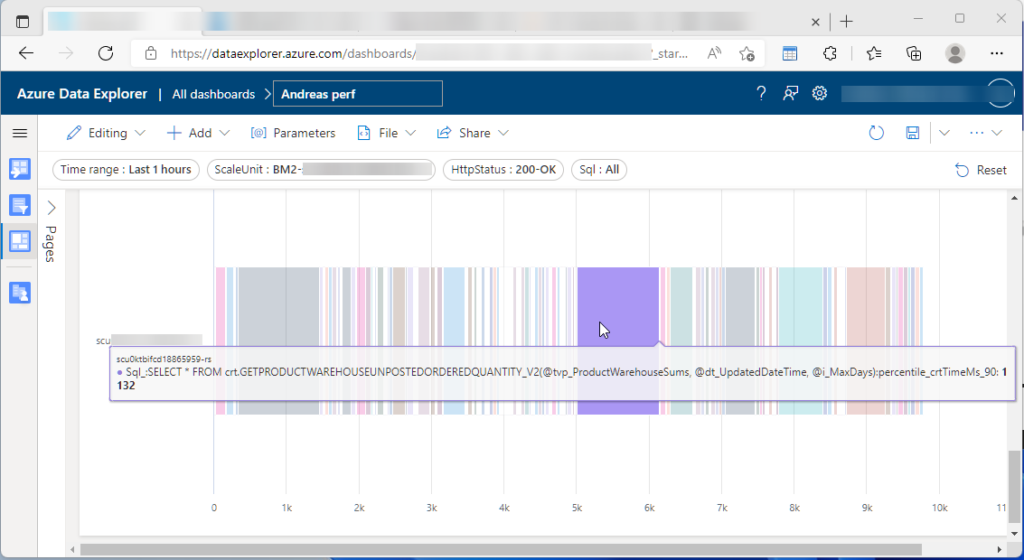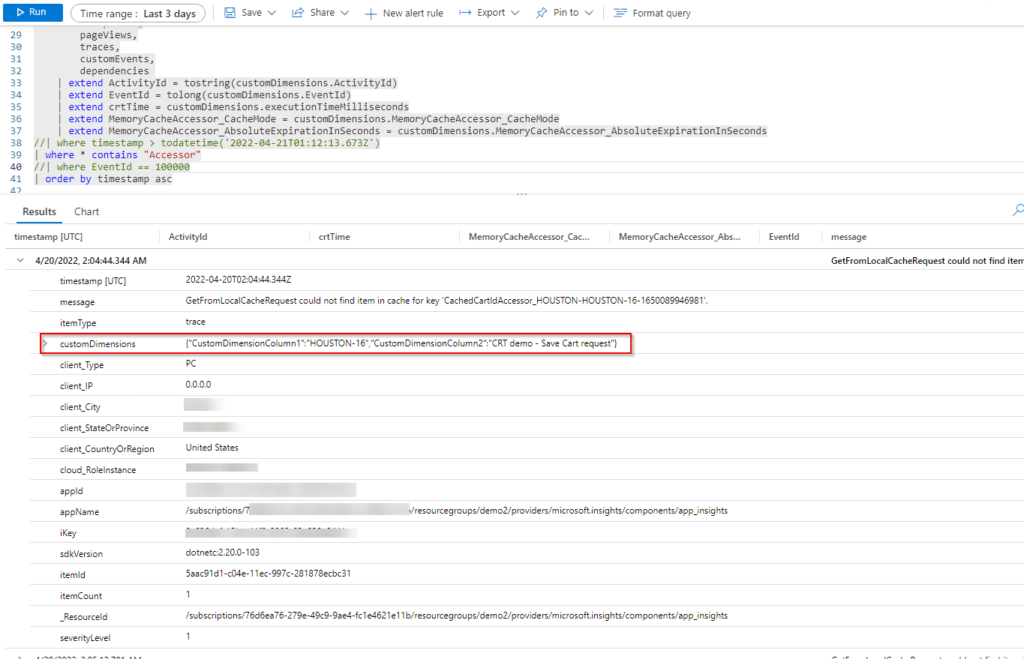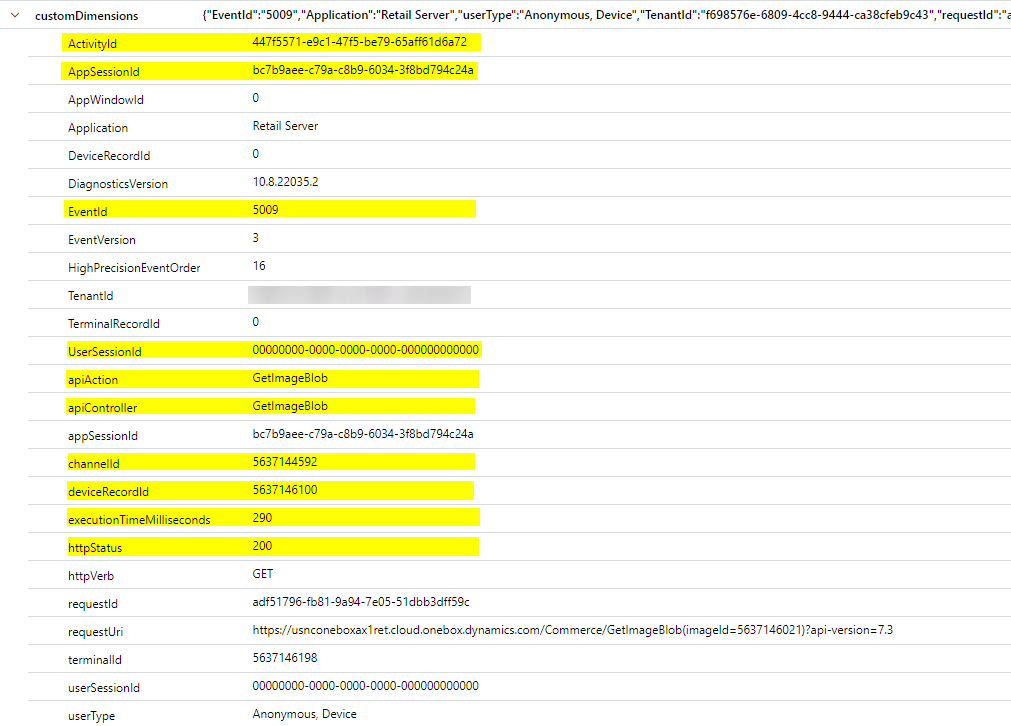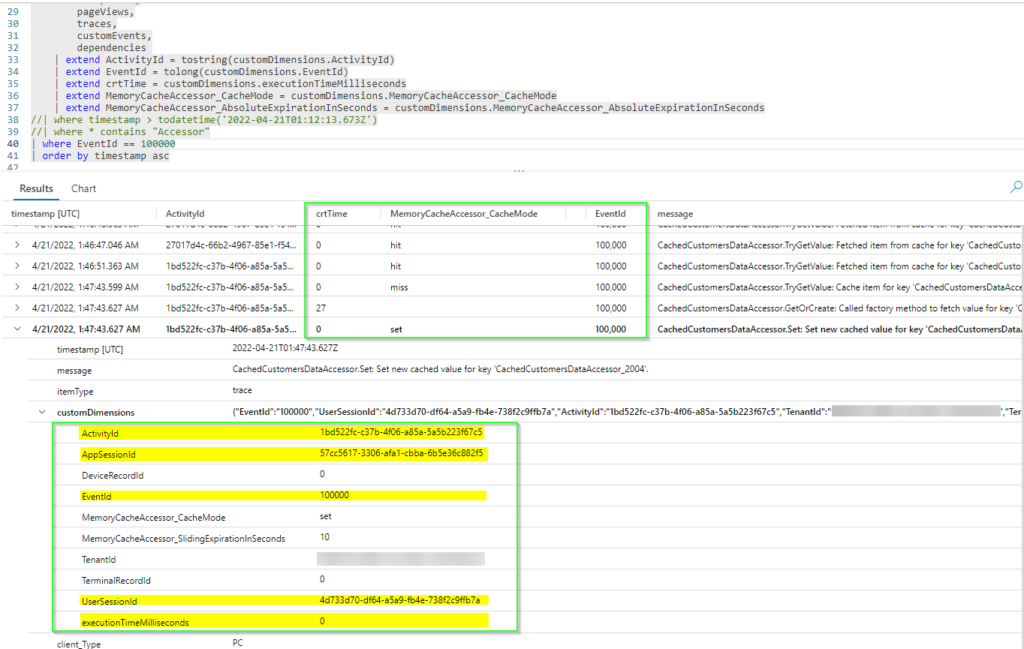Introduction
The store-side business logic for Dynamics 365 Commerce is often extended with custom code. There are no limits to what a CRT extension can do. It can use process existing data from the database, can process data from extended tables, or can call external systems. Some of these changes to the out-of-box experience (OOBE) may impact performance negatively. Assuming the custom code is already optimized, meaning proper database indexes are applied, there may be cases when caching can lead to additional performance improvements. Note that there are ways to cache to the database, but in my experience memory caching is easier to implement and maintain. I have come across a few cases when caching was useful:
- Calculation/fetching of local data is expensive. Data needed often enough that the processing impacts the experience. Data are not needed in real-time (some delay acceptable)
- Calculation/fetching of local data from the database. Data are needed very frequently and even 50ms database calls may add up in total. Data are not needed in real-time.
- Calling an external API (i.e. Real-time transaction service or other services). Data is needed frequently and data does not need to be real-time or changes rarely (i.e. secret keys)
- Fetching data that is always static for a store, customer, cart, product, etc. but still expensive to fetch.
Cases 1 and 2 are similar to any data that can only be edited in the back office and need to be synced to the channel. Because of that, they are by definition not real-time data and could be cached further if its needed.
Focusing on the cases where the data is not real-time or truly external will usually give already good gains to the user experience.
There are some cases where data can also be written in the channel. These are usually a little trickier to cache. Think about saving customer data and still seeing the old data after refreshing. In some cases, these issues can be overcome, for example when the cache key is based not only on a simple key but maybe some other data that changed (i.e. cart, etc.).
Another important note: Since we are caching in memory of a web server and there are multiple load-balanced servers, there will be multiple caches. This does not present a large issue, as requests from a single user usually get routed to the same server.
Memory caching use cases
The different use cases (including proper logging as described here and memory cache implementation) discussed below are available for download.
Feel free to take a look or use for your project at your own risk. Let me know of any bugs.
Case 1: Response caching inside own handler
You can override a request handler and have the new handler take care of caching for all responses of the original handler. In some scenarios, this is an advantage over caching at the caller. GetUserDefinedSecretStringValueRealtimeRequest is a good example to cache in the handler and not at every caller. We can assume that the secrets can be cached for a certain time safely.
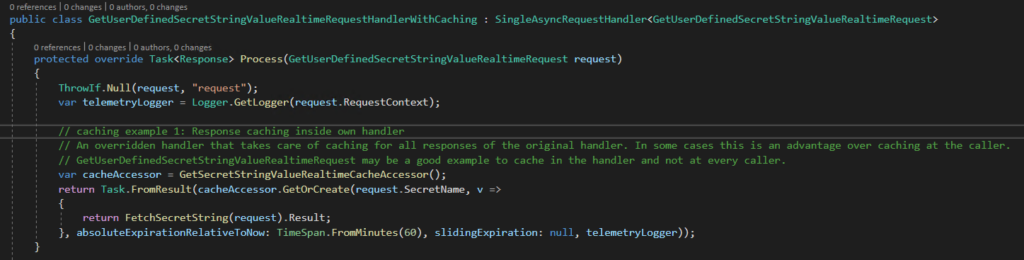
Case 2: Response caching outside own handler
In this case, the caching is controlled at the caller. This way we could have different behaviors for different callers, dependent on the caller. If the same caching code would have to be added to multiple places, and the same caching behavior is needed, consider use case 1 instead.
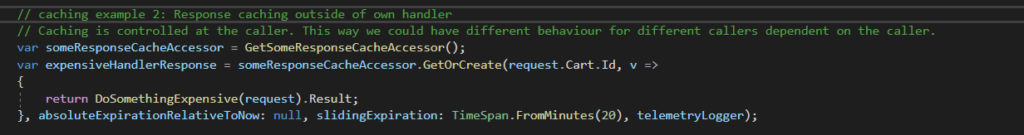
Case 3: Simple value caching outside own handler
This case is similar to case 2. The caching occurs at the caller. However, we may not always have a “proper” Response but a simple value to cache.