Note: Implemented with Dynamics 365 version 7.2.* (but likely working fine with lower or higher versions). Sample code can be downloaded at the end of this blog.
This information explains how to override tax calculation in the CRT in Dynamics 365 for Operations (and similar products). This is a simple example how integrate the calls to external tax providers and how to embed the returned values back into the CRT. The code is of non-production quality; its main purpose is to show the concepts only.
High-level overview
In this example, I demonstrate how to short-circuit any CRT tax calculations (by implementing my own IRequestHandler) and forward the individual line items on the cart in one large payload to a call to an external system. The external system will calculate a 20% tax rate on each item (a simplification). Our new implementation of the tax service will then take the return values and save the information on the transaction as it is expected by the CRT and CDX frameworks.
The identifier of the product in the external system is modelled to be different from ItemId or ProductId in Dynamics. Here, I showcase the use of the product attribute framework to add an attribute called “ExternalTaxId”. As part of the newly implemented code, we must fetch the value of this attribute and forward it to the external provider. As an optimization, the fetching of this attribute is cached. This should help with limiting the number of calls to a minimum (per IIS process). There are other approaches that could be taken, but this seemed to be the simplest.
Finally, imagine that we have “additional” data coming from the external tax provider to be saved per sales tax line and to be brought back to Dynamics HQ. This shows the use of a table extension in X++, an extension table in the channel database and the inclusion of this data in the transaction upload job (P-job).
When all work is finished, we will see the 20% tax rate in the POS clients:
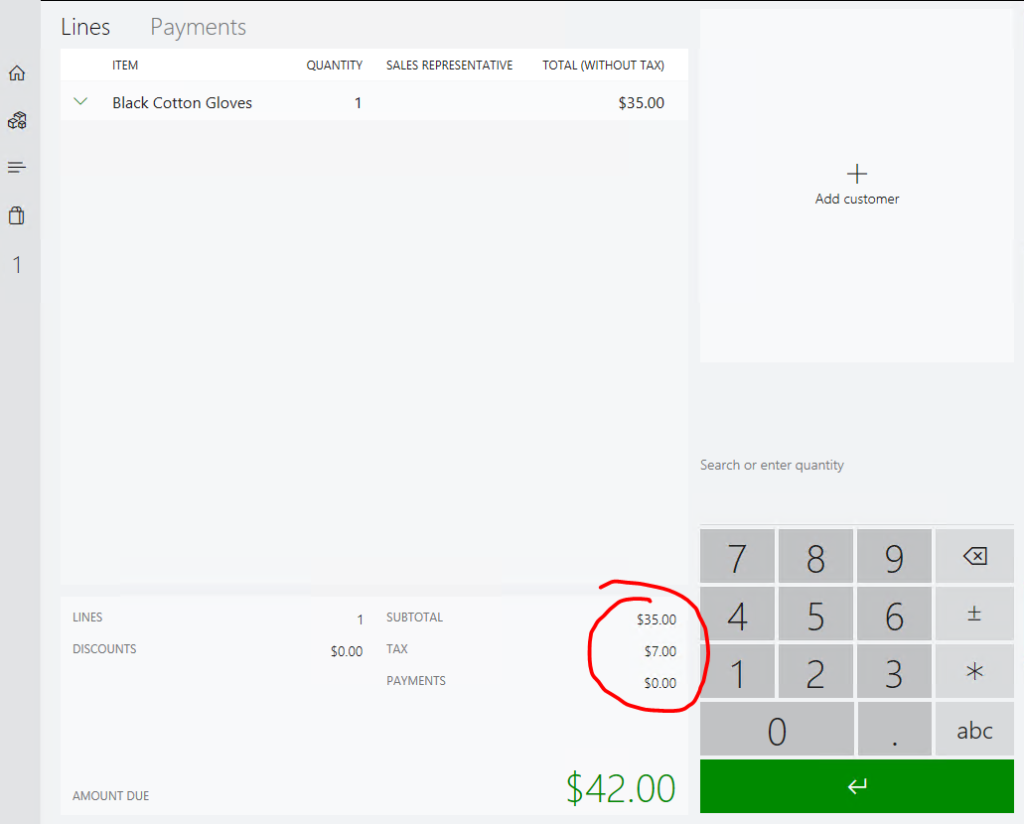
After running the P-0001 job, we can also see the data in AX:
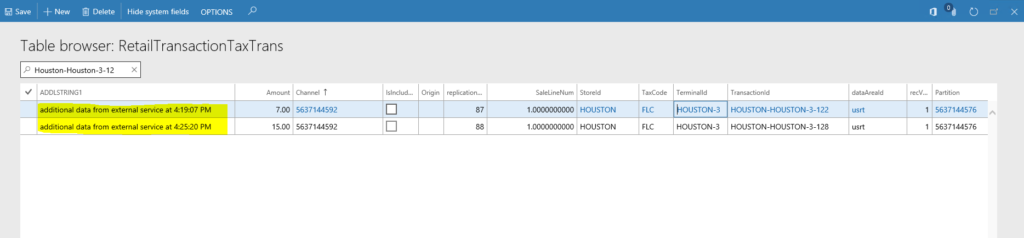
Details
There are 3 tax-related CRT request handlers that can be overridden for tax-related purposes.
- CalculateTaxServiceRequest: Re-calculates taxes for individual items and whole transaction
- AssignTaxCodesServiceRequest: Fetches and assigns sales tax codes. Since we do not calculate the taxes locally, this is not really needed. However, there is no negative impact to just leave that code untouched.
- PopulateTaxRatesRequest: Since we will override CalculateTaxServiceRequest, there is no need for this handler. We will just provide with our own empty implementation.
In the overridden CalculateTaxServiceRequest, we carry out these steps:
- Use the passed in SalesTransaction, loop through all active sales line items and get the external product id (from the product attributes). For the steps how to setup product attributes see this blog post
- cache the external product id for later calls (see blog post for more detailed discussion)
- pass the sales line information and external product id to the external tax service
- dummy tax service returns a single tax code per sales line item with 20% tax and some other string value that must be stored on the tax line
- the CRT tax service builds the right data structure with tax lines and calculates final total taxes
- CRT tax service adds additional string value as Extension property on each tax line
- CRT tax service returns the SalesTransaction
In addition, we need to hook into the transaction save process. Therefore, we implement the SaveSalesTransactionDataRequest post trigger. More details in this blog post.
The full source code can be found Extensions.MyTaxServiceBlog