This post originally appeared on https://dynamicsnotes.com/retailserver-api-timings-as-seen-from-pos/.
There may be some APIs that “appear” slower than others. To find out, just hit F12 if you are running in the browser or ModernPOS to launch the tool (ModernPOS may require to enable developer mode in Windows).
Running the CloudPOS logon sequence on the same computer that I measured the latency above from, I get these timings:
As you can see, the quickest API calls are all around 60 ms, which makes sense as our measurements above showed an always occurring latency of 41ms.
Depending which scenario is slow, focus on these and see what exact RetailServer call(s) are the culprits. Then move on to the next step to find out why.
By the way, I am not too worried about the time a login takes, as it is usually not a very frequent operation. This may be different for some customers that configure a logoff after each transaction or after a certain time. In general, I would focus on the top 5 customer scenarios.
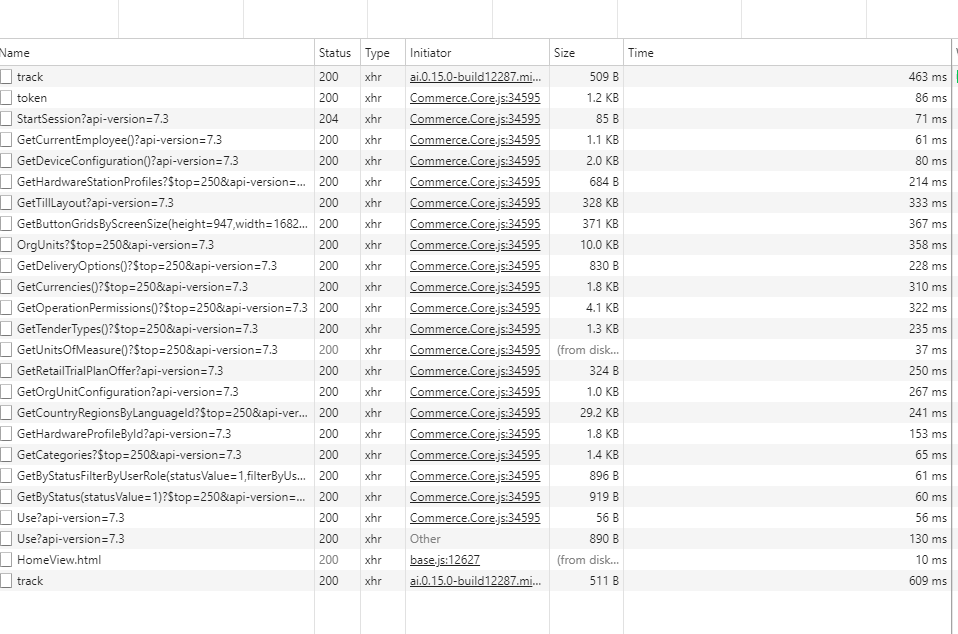
One thought on “RetailServer API timings as seen from POS”