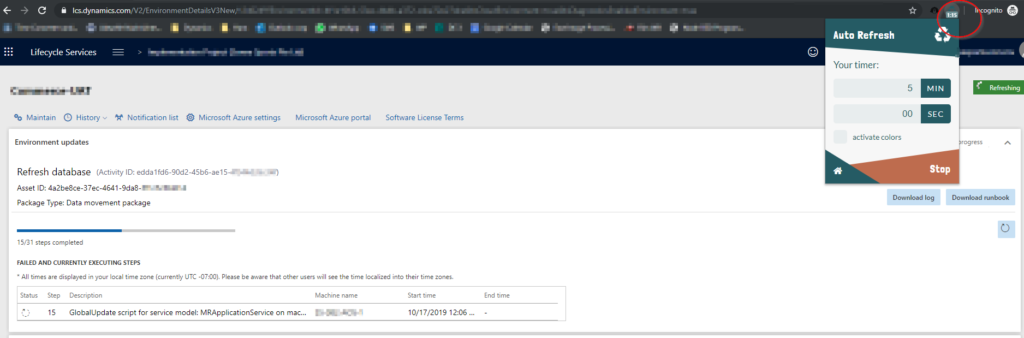Have you deployed Microsoft Dynamics 365 F&O environments, packages, moved databases etc. using Microsoft Dynamics Lifecycle Services (LCS) before? If you have, you know that all of these operations take time, and in order to see how far it has progressed, you need to refresh the page. Also, you may waste time working on something else and forgetting to refresh the LCS page once in a while.
A simple solution to the problem that works well for me is to use a Google Chrome extension “Auto-Refresh” that allows for automatic and configurable tab page refreshes. With that you can have the browser sit in a corner of your screen, and when the LCS operation is done you will see it, without having to refresh the page.
Steps:
– Install the “Auto-Refresh” Google Chrome extension
– allow incognito browser sessions to use the extension too (as often I impersonate other users and use incognito for that)
– click the extension’s icon and configure your refresh time. Be reasonable, a good refresh time is every 5 mins
– now work on something else useful till you see the LCS operation is done