This video demonstrates how to store application settings securely and manage them in AX. These settings are needed for AX business logic and CommerceRuntime business logic. The data is fetched via a RetailTransactionServiceEx call. The CommerceRuntime service takes care of calling the RTS and caching for a configurable period. Video also shows how to test this by exposing it via RetailServer and using the RetailServer TestClient.
Month: August 2016
Retail Sdk customization branch update
This video shows the steps involved to code merge a new Retail Sdk into your current customization branch. In this case, I am updating my AX 7 RTW Retail Sdk (with customizations) to the AX 7 Update 1 Sdk. Same steps apply if you snap to a hotfix or to another update. It is a good practice to use a mirror branch as it makes code merges much easier. The update of the mirror branch is a prerequisite for this step, and was shown in a separate video.
Retail Sdk mirror branch update
This video shows the steps involved to update your VSTS-based Retail Sdk mirror branch with a newer build. In this case, I am updating my AX 7 RTW Retail Sdk to the AX 7 Update 1 Sdk. Same steps apply if you snap to a hotfix or to another update. It is a good practice to use a mirror branch as it makes code merges much easier. The code merge (as the next step) will be shown in a separate video.
Final note: If you take the Sdk from a new development VM, it may be installed at the C:\ or J:\ drive as shown in the video. If you however take a hotfix, the Retail Sdk can be found in the ‘Code’ subfolder:
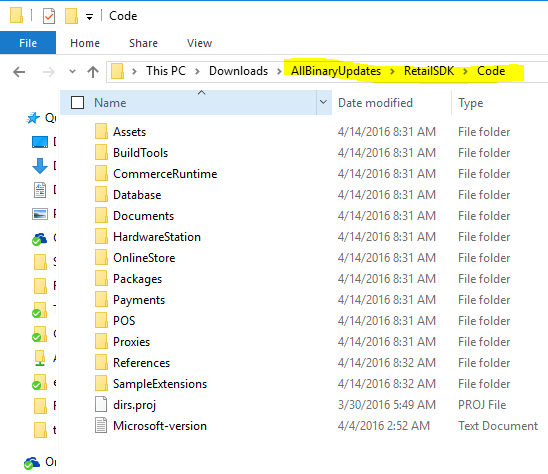
DIXF recurring file imports fail for data packages. What now?
Applicable to all AX7 releases.
If you are following https://ax.help.dynamics.com/en/wiki/recurring-integrations/ to setup your recurring imports, and if you are trying to use a data package with multiple entities, you may notice that the server shows a “preprocessing failure”. This is a bug. Until this is fixed, a workaround is to over-layer the ApplicationFoundation:
Create a new class:
class DMFSchedulerStatusUpdate
{
using Microsoft.Dynamics.AX.Framework.Tools.DataManagement.Serialization;
[DataEventHandler(tableStr(Batch), DataEventType::Updated)]
public static void Batch_onUpdated(Common sender, DataEventArgs e)
{
Batch task = sender;
if(task.Status == BatchStatus::Finished || task.Status == BatchStatus::Error && task.ClassNumber == className2Id(identifierStr(DMFImportTaskScheduler)))
{
container params = task.Parameters;
DMFExecutionId executionId = conPeek(params,3);
DMFIntegrationBridge::updateStatus_New(executionId);
}
}
}
Customize DMFIntegrationBridge:
public static void updateStatus_New(dmfExecutionId executionId)
{
IntegrationActivityMessageTable messageStatusTable;
IntegrationActivityRuntimeExecutionTable runtimeExecutionTable;
select firstonly messageStatusTable
join
runtimeExecutionTable where runtimeExecutionTable.ExecutionId == executionId &&
runtimeExecutionTable.MessageIdentifier == messageStatusTable.MessageId;
DMFIntegrationBridge bridge = new DMFIntegrationBridge();
ActivityMessageContext ActivityMessageContext = new ActivityMessageContext();
ActivityMessageContext.MessageId = guid2Str(messageStatusTable.MessageId);
ActivityMessageContext.ExecutionCorrelationId = str2Guid(messageStatusTable.ExternalCorrelationId);
// Get status for bridge result
IntegrationBridgeResults bridgeResult = DMFIntegrationBridgeHelper::GetStateOfExecution(executionId, false);
// Set post processing state
bridge.postProcessMessage(ActivityMessageContext, executionId, bridgeResult);
}
DIXF recurring file downloads must be forced to be HTTPS
Applicable to all AX7 releases.
If you are following https://ax.help.dynamics.com/en/wiki/recurring-integrations/ to setup your recurring exports, you may notice that the download URL that the dequeue call returns is wrong. This may be caused by the load balancer in a production environment. In any case, the client code that fetches the data can use simple code to solve the issue. In C#, it would look like this:
var newDownloadLocation = new UriBuilder(dataMessage.DownloadLocation)
{
Scheme = Uri.UriSchemeHttps,
Port = -1,
};
Once the download URL is “fixed up”, download with a normal GET request.