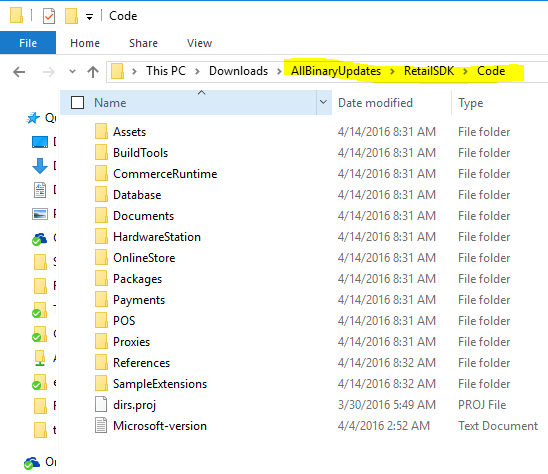This video shows the steps involved to update your VSTS-based Retail Sdk mirror branch with a newer build. In this case, I am updating my AX 7 RTW Retail Sdk to the AX 7 Update 1 Sdk. Same steps apply if you snap to a hotfix or to another update. It is a good practice to use a mirror branch as it makes code merges much easier. The code merge (as the next step) will be shown in a separate video.
Final note: If you take the Sdk from a new development VM, it may be installed at the C:\ or J:\ drive as shown in the video. If you however take a hotfix, the Retail Sdk can be found in the ‘Code’ subfolder: